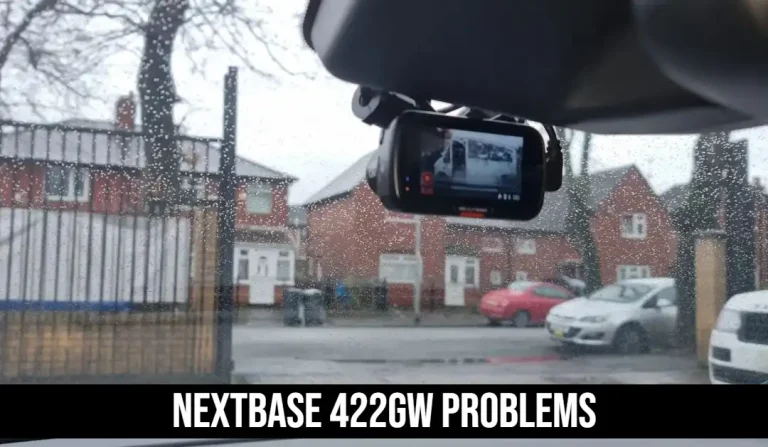Do Dash Cams Record Sound? Myth Confirmed
Dash cams are quickly becoming a popular accessory. These small, low-profile cameras mount on your windshield or dash and continuously record what’s happening in front of the car. But do dash cams record sound? Read this article to learn more about how these devices work.
Dash cams are one of the most valuable accessories for drivers worldwide. Motorists use them to record their journeys and accidents for evidence when making insurance claims.
If you don’t want to be caught off guard, it’s essential to know if your dashcam also records audio. We will explain why you might want to check your dash cam’s audio settings before recording audio in case you are misusing the audio settings.
So, is your dashcam recording audio? What if it is, and you don’t know it? Let’s find out together!
Do Dash Cams Record Sound?
Yes, it’s true and might be an issue, as the laws regarding eavesdropping may differ from state to state, so you should take precautions.
Dash cameras record audio in addition to video, and many have built-in speakers and microphones.

When driving, this will capture audio within the car, which can be utilized to support evidence if an accident occurs.
You may quickly mute or disable the audio recording on video recordings from the menu options.
Dash cams often have an optional microphone attached to the outside of the device that records audio to go along with the video. If a camera isn’t equipped with a microphone, it may still be possible to add one.
Moreover, dashcams with built-in microphones can record sound, but they’re not very high quality. It’s better to get a separate microphone to plug into your dashcam if you want to record sound.
How To Set The Dashcam For Recording The Sound?
To set the dashcam to record the sound, you need to go to the menu of the dashcam, then find the option for audio settings; after that, you need to turn on the sound for recording.
Please follow the steps below to set the dashcam for recording:
- Press the menu button on the side of the dashcam
- Go to sound settings
- Select “microphone on,” then press OK
- Press “OK” again to confirm your selection.
- You are good to go.
The process for setting your dash cam’s mic to record sound differs for every model, but the general idea is the same.
How To Disable The Recording Of Dash Cam?
If you want to disable the recording, you can do that by clicking on the microphone icon in the bottom left-hand corner of the screen, and then you can click on “Stop” to disable it. To re-enable the recording, click on “Start. OR you can set the dashcam to record the sound by the following steps:

- Connect the dashcam to the power adapter
- Press and hold the power button for 3 seconds
- The camera will start recording sound
- Slide the switch to ON to enable sound recording
- Press and hold the power button again for 3 seconds
Do Dash Cameras Record All The Time?
When your vehicle is turned on, dash cams record continuously, as many cameras allow you to manually turn the power on or off.
Still, the majority activate and start operating as soon as they are hooked into the fuse box of the automobile or plugged into a 12V power source.
You can record when the car is off if your dash cam is hardwired for electricity or plugged into an always-on accessory socket, but this relies on the functionality your camera offers. Your dash cam may occasionally stop recording under certain circumstances.
- The dash cam may stop recording if you switch it off or if it loses power for some reason, such as a loose cord or a broken power outlet.
- Additional safety measures are available on some kinds of dash cams that can help you in the event of a catastrophic accident, even if a dash cam may stop recording when the vehicle loses power.
- For instance, Mayday Alerts can be set up on dash cameras from the Cobra SC series.
- The system will text a selected contact an emergency message with your GPS location if you are involved in a severe crash and are not responding.
How Many Hours Can You Record On A Dashcam?
The length of time you can record on a dashcam is dependent on the size of the memory card you’re using. The larger the memory card, the more hours you can record.
For example, if you have a 32 GB memory card and you’re recording at 1080p 30 FPS, you can record for about 13 hours and 10 minutes.

Likewise, if you have a 32 GB memory card and you’re recording at 720p 60 FPS, you can record for about 13 hours and 30 minutes.
Remember that a good dash cam won’t suddenly stop recording once the memory card is full, even if it has a limited recording period.
Most high-quality cameras offer continuous loop recording, which means they start recording over the most recent material when their storage is whole.
- Videos are manually locked and kept for emergencies, so they are not deleted.
- This eliminates the need to worry about having enough storage space for the footage and enables practically limitless video recording capability.
Note: A giant SD memory card is advised for road trips or other occasions where you want to be sure you have as much video as you can save.
Cloud video management is a feature of intelligent dash cams that makes it simple to upload your recorded videos to web storage.
This makes it simple to edit and distribute footage as needed while also freeing up space on your camera’s SD card.
How Do You Watch Dashcam Footage?
It can vary depending on whether your camera is Bluetooth or Wi-Fi enabled and how you can view dash cam footage.

The memory card from the camera must be removed before inserting it into an SD card reader connected to your computer and copying the necessary files onto it to see dash cam footage.
If your camera can connect to the Internet via Wi-Fi or Bluetooth, you might be able to upload videos to the cloud and watch them on your smartphone or other device using the right app, such as the Drive Smarter app.
No matter where you are, cloud storage makes it simple to keep, edit, and share dashcam footage.
Frequently Asked Questions
Are Dash Cameras Always Built-In?
No. Most dash cams are now installed as aftermarket accessories, while some modern automobiles come with dash cams as standard equipment or an extra option.
Do Dash Cameras Operate When The Car Is Off?
Your dash camera won’t normally function when the engine is off if a conventional accessory outlet in your car powers it. While the car is not running, dash cams need a continual power supply to operate.
Does The Dash Camera Record Outside Audio?
Yes, dashcams can gather sound outside of the car. This can help catch the sound of the road or other noises that can be important for documenting an accident.
Some dash cams additionally feature interior-facing microphones, which can record audio from within the car.
Do Dash Cameras Have GPS?
GPS is incorporated with our most recent dash cams, starting with the 312GW model and upwards.
In order to ensure that your precise location can be determined and verified in the event of an emergency, your dash cam will automatically monitor and map out your path as you drive.
Do Dash Cameras Have WiFi?
WiFi is a feature of Dash Cam with the letter “W” in the model number, such as the 312GW.
This means you may transfer your recorded footage directly to your phone or tablet via the built-in WiFi connection without the need for cumbersome cords or a computer connection.
Conclusion
The best dash cam for your car is the one that will record everything that happens on the road, so you don’t have to worry about missing out on any details.
There are different types of dashcams available, but the best dashcam for you is the one that has all the features you need and is easy to use.
I hope you find your answer about making dash cams record sound. If you have any questions, you can comment below or contact us. Please feel free to like and share. Thank you!