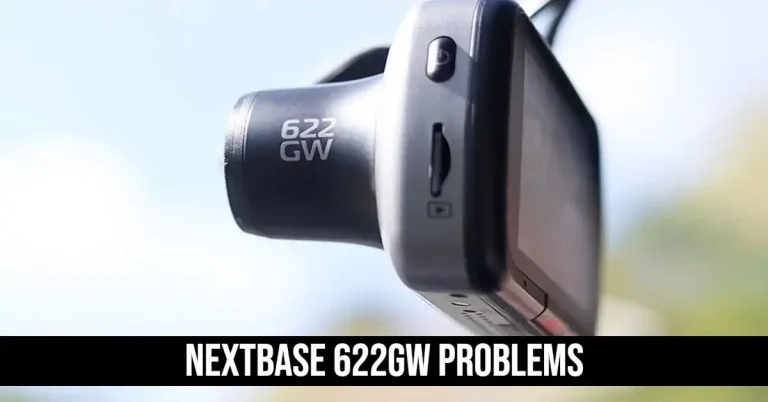How To Know If Dash Cam Is Recording? | All You Need To Know
If you’re like most people, you probably think a dash cam is a must-have in your car. After all, they can provide video evidence if you’re in an accident or caught up in a roadside scuffle.
But how to know if dashcam is recording? Here are a few tips on how to tell.
Most dash cams have a small LED light that indicates when the device is powered on and recording.
If you see this light, chances are your dashcam is indeed recording.
Another way is to check the memory card. Most dash cams use a microSD card to store footage.
If this card is inserted and seated properly in the dash cam, it should be recorded.
Moreover, if you’re still not figuring out the reason, don’t worry we will discuss how to use a dash cam and how to check if a dash cam is recording or not.
See Also: How to view dashcam footage
How To Use A Dash Cam Properly?
A dash cam is a very simple device. You just need to plug it into your car’s cigarette lighter socket and it will start recording automatically as you drive.

Most dash cams come with a suction mount so you can attach them to your windscreen.
Some models also come with an adhesive mount, which can be useful if you don’t want to drill any holes in your car.
Once the dash cam is mounted, all you need to do is switch it on and it will start recording.
Some models have a loop recording feature, which means that once the memory card is full, it will automatically overwrite the oldest footage.
How Do You Know If Dash Cam Is Recording Or Not?
Your dash cam won’t always record if it is configured to record just when the engine is running.

If your dash camera has a power source, you can set it to record continuously even when the engine is off.
Either purchase a long-lasting external battery pack or link it to your car’s fuse.
let me tell you that it’s quite simple to find out if your dash cam is recording or not.
There are just a few things that you need to check:
The LED Light:
Most of the dash cams have a small LED light that indicates whether the device is powered on or not. If this light is on, then there are high chance that your dash cam is recording.
- ❖ Another word:
- ➢ If the Power LED is solid Red, the cam is powered on and in recording mode.
- ➢ If the Power LED is Flashing Red, it means the cam is Powered on but not in recording mode.
- ➢ If the Wi-Fi LED is Solid Green, it means the Wi-Fi is connected.
- ➢ If the Wi-Fi LED is Flashing Green, its means Waiting for a Wi-Fi connection.
- ➢ An audible alarm (constant beeping sound) will be activated if the dash camera is not in recording mode.
The Memory Card:
As I told you before, dash cams use a microSD card to store footage. So, if this card is inserted and seated properly in the dash cam, then it is most likely that your dash cam is recording.
The Dash Cam App:

If you’re using a wireless dash cam, then you can easily check if it’s recording or not by opening the dash cam app on your phone.
Once you open the app, you will be able to see all the recorded videos.
The Recording Indicator:
Most of the dash cams have a small indicator light that starts blinking when the device starts recording.
So, if you see this light blinking, then it means that your dash cam is recording.
The File Manager:
You can also check if the dash cam is recording or not by opening the file manager on your computer.
If you see a video file with the current date and time, then it means that the dash cam is recording.
See Also: What Is Loop Recording On A Dash Cam
How Do I Manually Turn The Dash Cam On Or Off?

Manually Power On
You can manually turn on the nano dashcam by pressing and holding the silver button on the camera’s back for five seconds.
When the camera is turned on, the LED status indicators will flash.
Manually Power Off
To manually turn off the nano dashcam, press and hold the silver button at the back of the dash camera for 10 seconds.
The LED status indications will also be turned off when the camera is switched off simultaneously.
How Do You Determine Whether Your Dash Camera Is Recording When The Ignition Is Off?

The simplest approach to determine if your dashboard camera is recording while the ignition is off is to review the film on your SD card after your car has been parked for a while.
If your dash camera lives up to its promises on the box, this will reveal the whole truth about it.
How Do I Know If My Nextbase Dash Cam Is Recording?
The next base dash cam has a red light that illuminates when it starts recording.
You can see this easily in the daytime, but at night, it may be more difficult to spot.
If you’re unsure whether or not your dash cam is recording, you can check the status screen.
This will tell you whether the camera is on and recording.
Step. 1
To do this, press the power button on your Nextbase dash cam. The status screen will then appear on the LCD.

If the word “REC” is flashing in red, this means the camera is currently recording.
Step. 2
If you don’t see the word “REC,” this means the camera is not recording. There are a few reasons why this may be the case.
First, check to make sure the memory card is properly inserted and seated in the dash cam.
If the card is not inserted correctly, the camera will not be able to record.
Step. 3
Next, check to see if the battery is charged. If the battery is low, the dash cam may not have enough power to start recording.

Finally, make sure the power cord is plugged in and that the cigarette lighter adapter is working properly.
TheDashcamStore.com Quick and Easy Dash Cam Installation (Hardwire) Kit
Step. 4
If all of these things are in working order and the dash cam still isn’t recording, there may be an issue with the camera itself.
In this case, you’ll need to contact customer support for assistance.
Is It Worth Getting A Dash Cam?

Dashcams can be an excellent way to prevent an increase in your insurance rates by helping to establish liability in collisions.
Dash cameras come in various price ranges, some of which are low-cost.
Even though installing it correctly could cost you more, you could save a lot more money if it helps you avoid a ticket or establishes your innocence in a collision.
Although if you believe you drive safely, you do not influence the actions of other motorists, including those who rear-ends you, turn into you from behind, or drive while distracted.
You should consider a dash cam for your peace of mind if you have fresh drivers running your car.
See Also: Does Dash Cam Record When Car is off
Frequently Asked Questions
Does dash cam record while parked?
Most of the new generation dash cams come with a feature called “parking mode” which allows the dash cam to stay on and record even when the car is turned off and parked. However, do note that this will consume more power from your car battery, so it’s not recommended to leave it on for extended periods.
Is a dash cam always recording?
No, a dash cam is not always recording. Most dash cams will only start recording when they detect motion or when the ignition is turned on.
Does your dash camera record in all weather conditions?
If you have verified that your dash camera is recording even while the ignition is off, this is a positive sign that it is working. Nevertheless, unless your dash camera accidentally heats your windscreen when the car is unoccupied, all of your dash cameras might catch a heavy layer of frost or ice over the winter. Once more, your dash camera cannot keep your car secure until the frost or ice has melted the next morning.
Do I need a memory card for my dash cam?
Yes, you will need a memory card for your dash cam to save the recorded footage. Dash cams typically use microSD cards, which are widely available and relatively affordable.
Conclusion
Dash cams are a great way to capture footage of your drive, but you must know how to make sure they’re recording. In this article, we have shown you how to know if dash cam is recording.
We hope this information helps keep you safe while driving and allows you to capture any interesting or unexpected moments on camera.
If you’re still unsure, the best bet is to consult the user manual or reach out to the manufacturer for assistance.